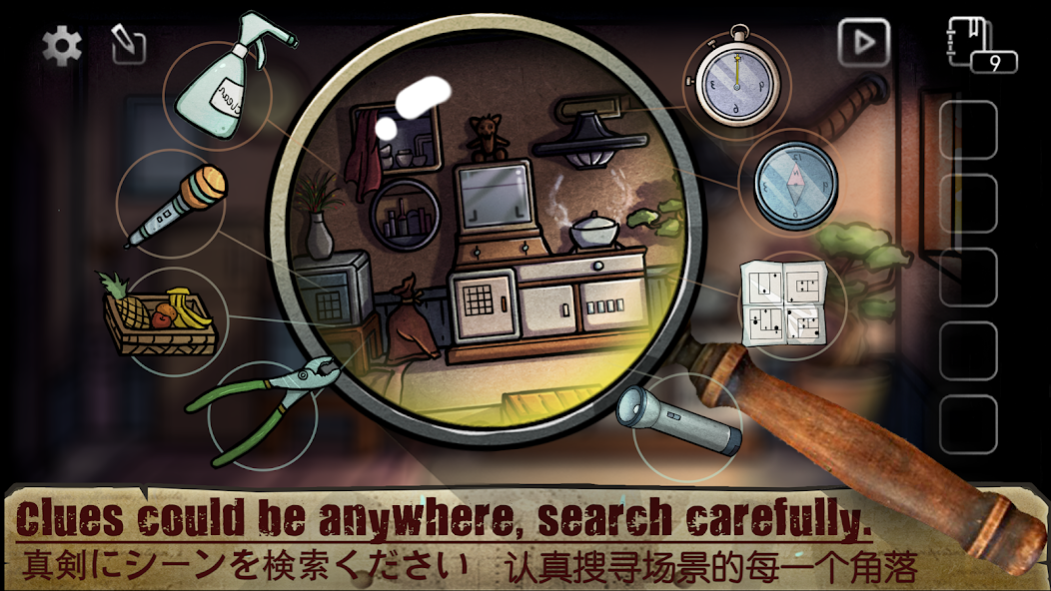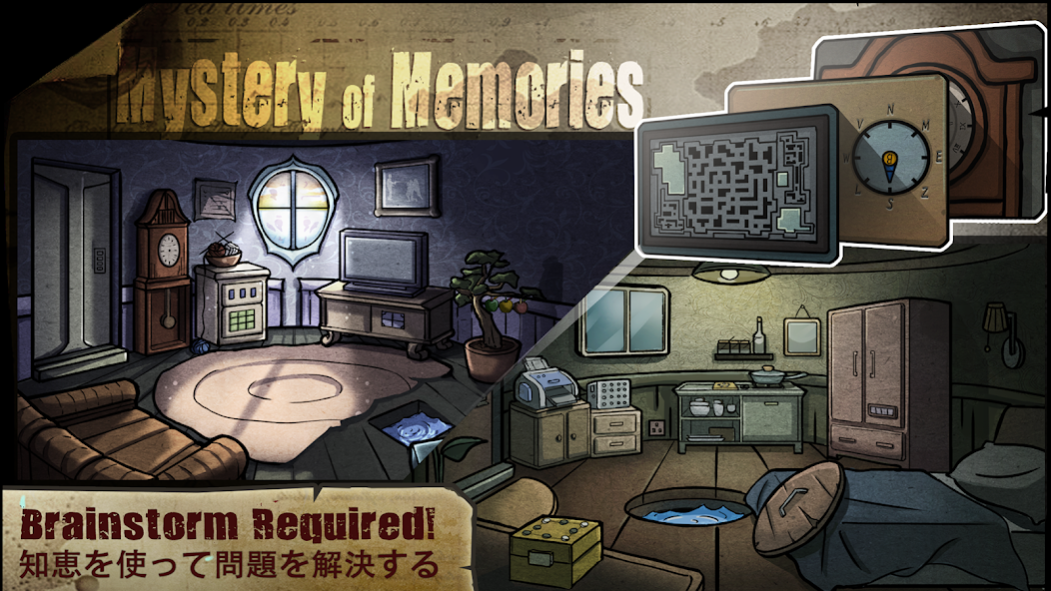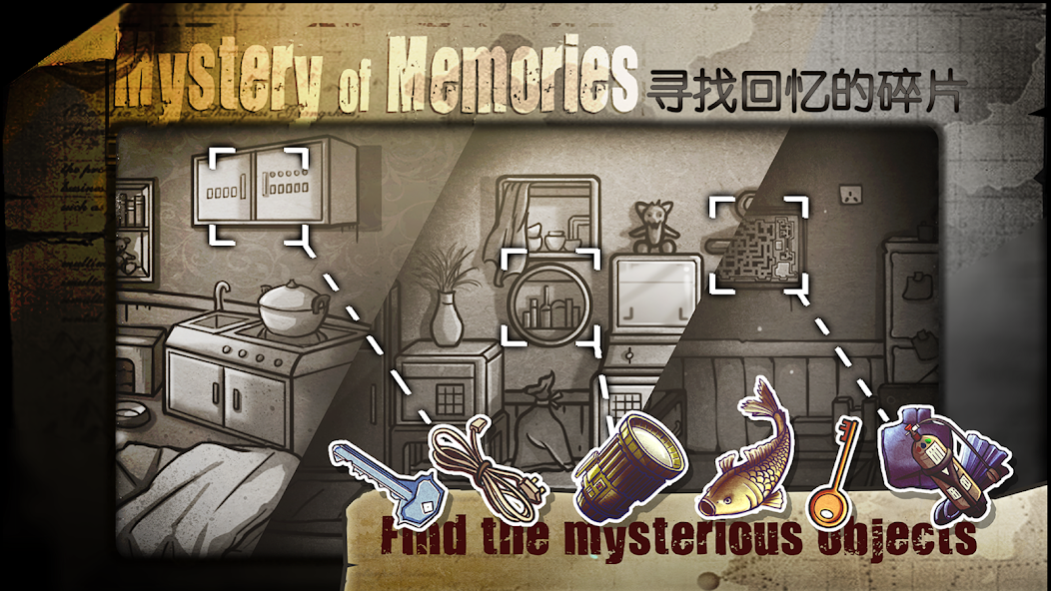Escape Room-Escape Note 21
Free Version
Publisher Description
A strange but familiar place. Memories were gone without cause. Non-stop heavy rain urges us to move into the darkness, deeper and deeper. What is hidden behind this story? All of this is waiting for you to find the answer!
"Mystery of Memories" is a puzzle game full of mysterious atmosphere. Let us follow the footsteps of an old man, exploring the centuries-old vicissitudes of this mysterious family, uncovering the truth that hidden in the dark. The dark and concealed storyline could affect the sensitive nerves of the player. IF YOU LIKE REASONING SUSPENSE OR SUPERNATURAL STYLE, DON'T MISS OUT THIS GAME!
*Simple click/drag operation to make the gameplay without pressure.
*All users can smoothly experience all levels for FREE.
*A variety of puzzle designs, a good choice for you who like puzzle games!
*No time limit, no physical limitations, you can smoothly play the game at any level.
*When you are experiencing difficulties, there are a variety of tips to help you get through.
*There are no repetitions of the puzzles.
*Suitable for children and adults to train your brain and exercise your logical thinking and analytical skills.
About Escape Room-Escape Note
Escape Room-Escape Note is a free app for Android published in the Puzzle & Word Games list of apps, part of Games & Entertainment.
The company that develops Escape Room-Escape Note is HunDong Game. The latest version released by its developer is 21.
To install Escape Room-Escape Note on your Android device, just click the green Continue To App button above to start the installation process. The app is listed on our website since 2020-04-02 and was downloaded 1 times. We have already checked if the download link is safe, however for your own protection we recommend that you scan the downloaded app with your antivirus. Your antivirus may detect the Escape Room-Escape Note as malware as malware if the download link to com.hundong.Memories is broken.
How to install Escape Room-Escape Note on your Android device:
- Click on the Continue To App button on our website. This will redirect you to Google Play.
- Once the Escape Room-Escape Note is shown in the Google Play listing of your Android device, you can start its download and installation. Tap on the Install button located below the search bar and to the right of the app icon.
- A pop-up window with the permissions required by Escape Room-Escape Note will be shown. Click on Accept to continue the process.
- Escape Room-Escape Note will be downloaded onto your device, displaying a progress. Once the download completes, the installation will start and you'll get a notification after the installation is finished.